
05 Apr Wireless Headset or Lapel Microphones? A Quick Guide!
Headset microphones have progressed a lot over the years. They are no longer like the headset mics used by Gareth Brooks & Britney Spears back in the day, but nowadays offer a slim flesh coloured profile, a high-quality alternative to the traditional lapel microphones used in the past. Audio quality from a wireless headset is far superior to other mics making them ideal for live conferences and events. In this post we’ll discuss the advantages of wireless headsets and lapel microphones compared to other mic options available.
How Do Wireless Mics Work?
Whether you choose a wireless headset, lapel or headset mic you will be wirelessly connecting to a receiver which is in turn connected to a sound system. Lapel & head-set microphones connect to a body pack which is clipped onto your belt and transmits to the receiver – these body packs are small, lightweight and discreet. Wireless handheld microphones have the transmitter built into them and so no body-pack is required.

Advantages Of Wireless Headsets & Lapel Microphones
The single biggest advantage of lapel & headset wireless mics is that they provide you with freedom. No cables or wires and both hands are kept free. Typically headset mics provide better quality audio as the microphone is located right in front of the mouth. Lapel mics require a more experienced sound operator to EQ the sound effectively. There should be no doubt that the great benefit of wireless headset is you are free from the hassle and limitation of cables or wires. There are lots of various brands and models available with different features however, you should do proper market research or at least take the recommendations of a professional before using any specific one as whilst they may all look similar, they come in varying qualities.
Wireless Mic Tips & Best Practice
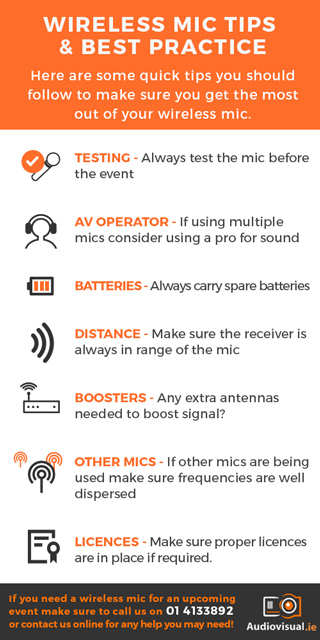 If you’ve done your research and decided you want to with a wireless mic for you upcoming event or presentation then here are some tips and best practices you should follow to ensure your wireless mic works as it should on the day.
If you’ve done your research and decided you want to with a wireless mic for you upcoming event or presentation then here are some tips and best practices you should follow to ensure your wireless mic works as it should on the day.
- Always test your wireless mic prior to your event
- Make sure your wireless system is multi channel in case you encounter any frequency issues
- If you are using multiple wireless mics consider a sound engineer or AV operator to take care of the techie issues
- Always carry spare batteries
- Make sure the receiver is not too far from where the mic will be in use
- Consider if additional external antennas are required to boost the ‘pick up area’ of the system
- Check if other people in the vicinity are using wireless mics and make sure frequencies are well dispersed.
- Make sure any licences are in place if required.
Wireless Mics For Hire
If you are thinking about hiring a wireless mic for an upcoming event make sure to check out our blog article on microphone rental. If you require any assistance or want to rent some mics call us on 01 4133892, email me directly ivan@audiovisual.ie or contact us online!



No Comments