
22 Mar Popular Methods of Storing Audio Visual Media
Considering the era we live in, turns out that almost all of us blindly trust our lives most precious moments, data, work and documents etc with digital storage rather than the old-fashioned way to do the job. Where it has made things a lot easier for us to organise, it has also made us ponder over the fact that even a slightest of mistakes may end us up empty-handed; losing all that we have stored.
Over the years, the quality and resolution of images and files have been increasing at a rapid rate. Storage requirements have become larger and more critical. Traditionally, storing large amounts of data came with a risk – server failure, hard-drive loss, failure to restore correctly etc. Thankfully nowadays cloud based storage options provide an integrated degree of backup and restore as well as the facility to access files remotely and from multiple platforms. In this post we’ll go through some of the popular methods for storing audio visual media.
External Hard Drives for Audio Visual Storage
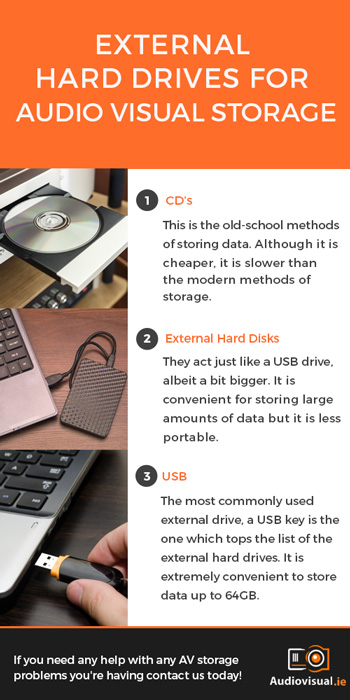 Storing data on an external hard drive is one of the most used methods to deal with the storage issues. The method is extremely convenient for smaller files. Although it ensures privacy of your data and storage, it also increases the risk of losing all your data in one go if your external hard drive gets lost or damaged. Examples of portable storage.
Storing data on an external hard drive is one of the most used methods to deal with the storage issues. The method is extremely convenient for smaller files. Although it ensures privacy of your data and storage, it also increases the risk of losing all your data in one go if your external hard drive gets lost or damaged. Examples of portable storage.
- CD’s: This is the old-school methods of storing data. Although it is cheaper, it is slower than the modern methods of storage. A lot of modern notebooks no longer provide disk drives.
- External Hard Disks: They act just like a USB drive, albeit a bit bigger. It is convenient for storing large amounts of data but it is less portable.
- USB: The most commonly used external drive, a USB key is the one which tops the list of the external hard drives. It is extremely convenient to store data up to 64GB and is extremely portable to carry (and misplace) too.
Cloud Storage Options for AV Storage
Apparently one of the safest and one of the most convenient remedies one can look for is a Cloud Storage facility. Applications like Dropbox, Google Drive, One Drive etc are some of the finest solutions available out there. Initially allowing you typically 5GB of free data storage you can increase as you require. Space is low cost. Not only does it spare you the need of carrying an external storage device, it allows you to access it from anywhere in the world with just an ID and a password.
On accessing your storage from a range of devices which have been linked with your account, it synchronizes the data and gives you the access to everything that has been stored.
Storing Presentations & Best Practice at Conferences
It is a fact that presenters will have last minute changes on the day of the conference, leaving that aside, what is the best practice for storing and sharing presentations for conferences?
- All final draft presentations should be sent to the AV company as early as possible prior to the event
- Presentations should be named with the presenters name in the file title
- A running order should be included with the presentations
- A copy of all presentations should be brought to the venue on the day on USB key. (No harm to have access to cloud stored versions – just in case!)
- Presentations should be rehearsed fully to make sure there are no technical glitches.
- Ensure that all presentations are removed from laptops / devices particularly if containing sensitive information. A good AV company will ensure this happens as is best practice.

Audio Visual for Conferences
If you’re planning a conference and want to bring in some audio visual experts to make sure it all goes smoothly you can contact see us online.
If you have any questions about AV storage or best AV practice for conferences just leave a comment below and we will help you make it a success. If you need more info, give me a call on: +353 1 4133892 or email me directly at: ivan@audiovisual.ie



No Comments